Zebronics Zeb-LPC88A (88A Toner Cartridge) for HP, Canon Printer
₹549Current price is: ₹549. Original price was: ₹1199.
Save 54%Availability: 10 in stock
- Laser printer toner cartridge, ideal for offices/home
- 1500 page yield
- High-quality toner powder& PCR.
- High-resolution blackness for rich & darker prints
- Smudge-free output
- Compatible Printers: P1007/P1008/P1106/P1108
Pro M1136/M1213nf/M1216, H LJ Pro M202dw / MFP M128/M226
Zebronics Zeb-LPC88A (88A Toner Cartridge) for HP, Canon Printer
Zebronics 88A Toner Cartridge ZEB-LPC88A is a laser printer toner cartridge that is ideal for offices and home use. It has a 1500 page yield and comes with a high-quality toner powder& PCR. The toner cartridge gives high-resolution blackness with excellent clarity and a smudge-free output.
Suitable for use in
- H LJ P1007/P1008/P1106/P1108/Pro M1136/M1213nf/M1216
- H LJ Pro M202dw / MFP M128/M226
Features of Zebronics 88A Cartridge Zeb-LPC88A Toner
- Upto 1500 page yield
- High Quality printing
- Eco Friendly
- Smudge-free Output
- Rich & darker Prints
- Ideal for office & home use
Specifications of 88A Toner Cartridge
- Total page yield : 1500 pages / Cartridge
- Cartridge Color : Black
- Operating Temperature Range : 15~32℃
- Storage Temperature Range : -25~40℃
- Operating Humidity Range : 20~80%
- Non-Operating Humidity Range : 30~93%
- Noise level : ≤58dB
- Product Dimension : 275 x 80 x 80 mm (W x D x H)
- Package Dimension : 305 x 95 x 95 mm (W x D x H)
- Net Weight : 535 g
Caution
- Always keep the cartridge and box upright.
- Store in a dry place with temperature below 40°c, avoid direct sunlight.
- Install the cartridge immediately after removing from packaging, do not touch the roller drum.
- Be careful with the toner powder. Please consult with a doctor in case of direct exposure with skin or eyes.
- Any sudden change in humidity or temperature might affect the performance of the toner cartridge.
- Recycle the empty cartridges responsibly, return back to the cartridge vendor.
- Keep away from children.
- Do not dispose in fire.
How to Replace 88A Toner Cartridge Zebronics ?
Instructions for replacing the cartridge
- Step 1 : Turn off the printer and remove the old cartridge as show in the image.
- Step-2 : Remove the new toner cartridge from the packaging and remove the black protection film.
- Step 3 : Shake the cartridge few times as shown in the image.
- Step-4 : Carefully remove the sealing tape from the cartridge.
- Step 5 : If there are protective orange separates on the cartridge then please remove it as shown in image.
- Step-6 : If there is protective insulation paper on the cartridge then please remove it as show in the image.
- Step 7 : Insert the cartridge into the printer and Close the printer lid.
Our more lets product show on etradus.in
| Brand |
|---|
Add a review
You must be logged in to post a review
Log In
Q & A
Ask a question
There are no questions yet


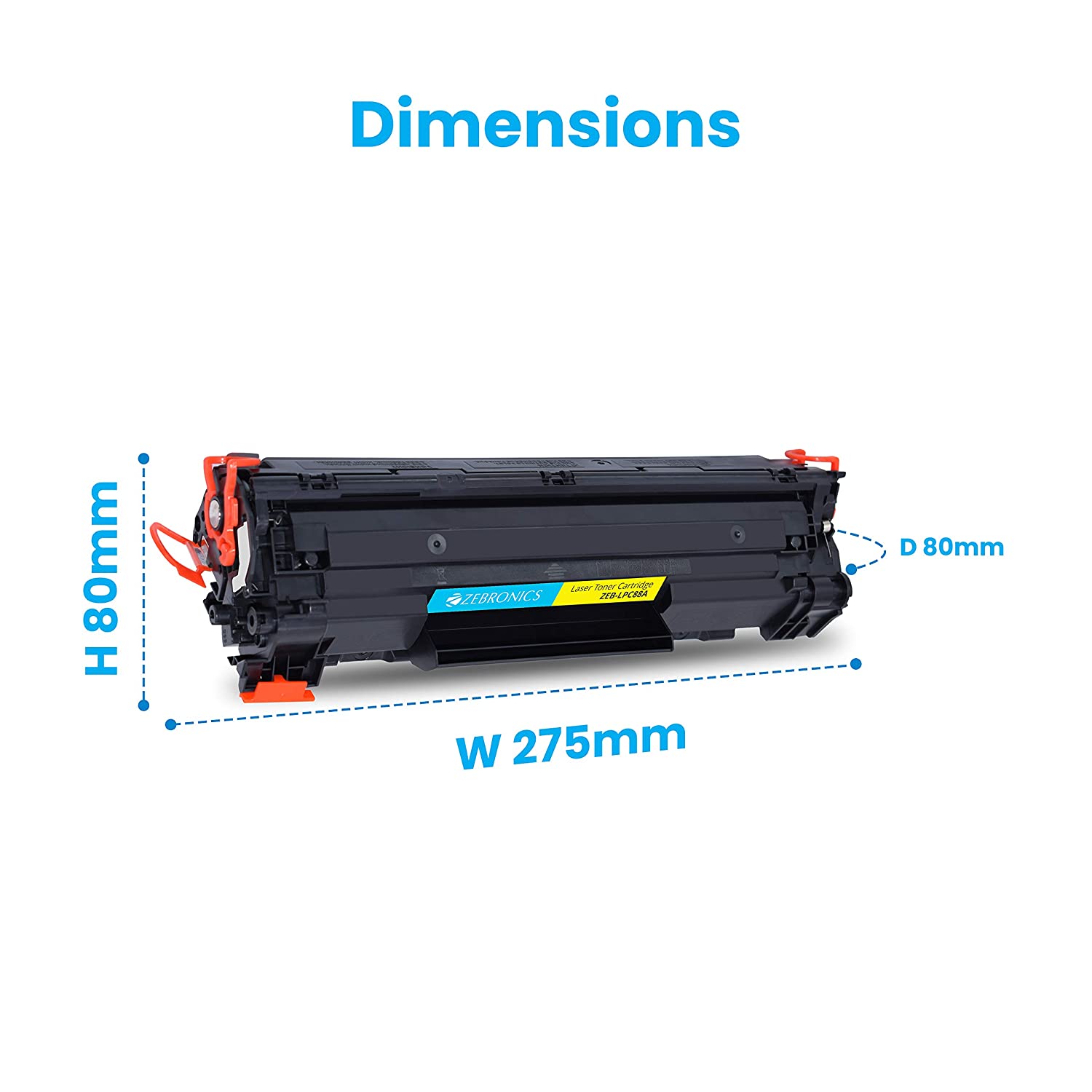
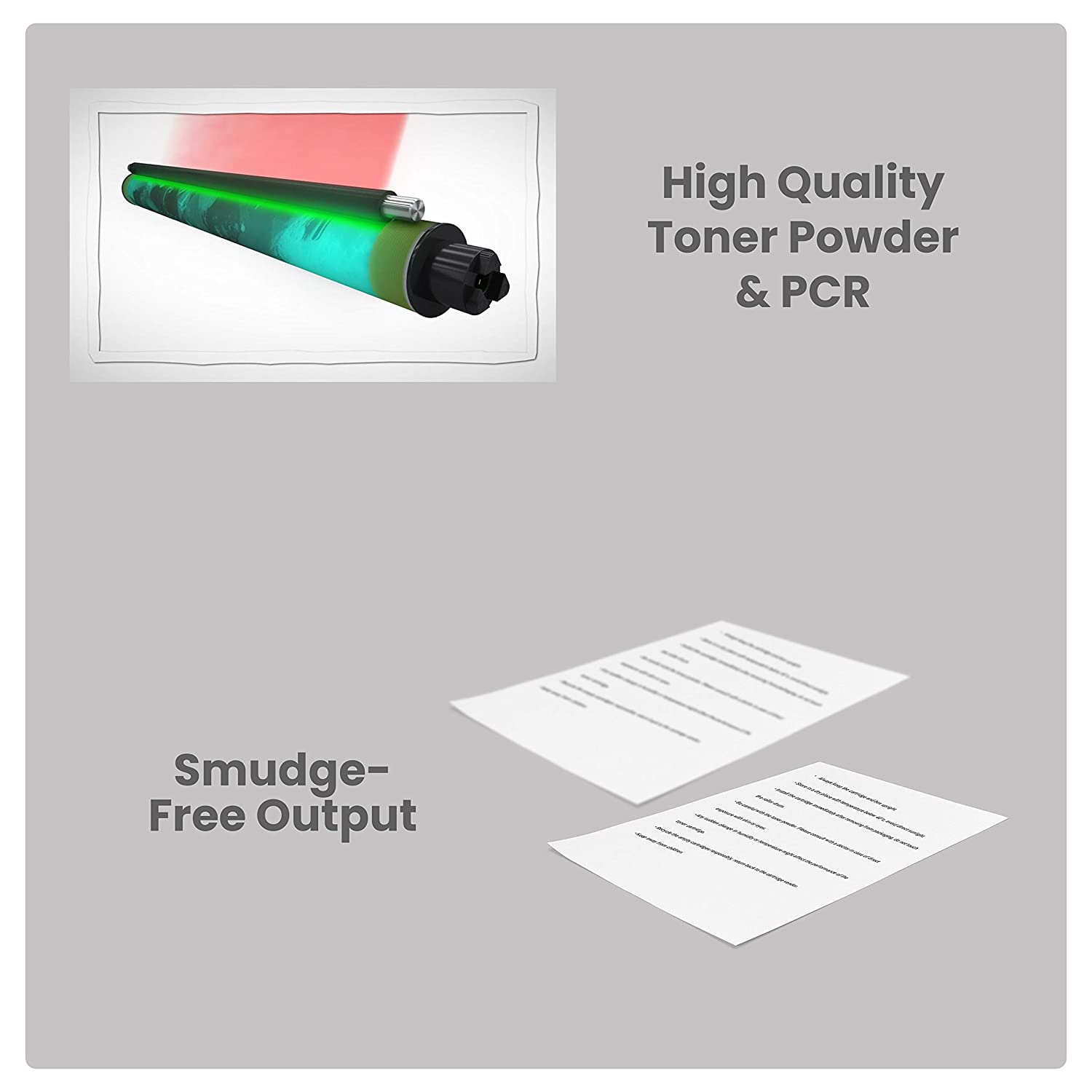

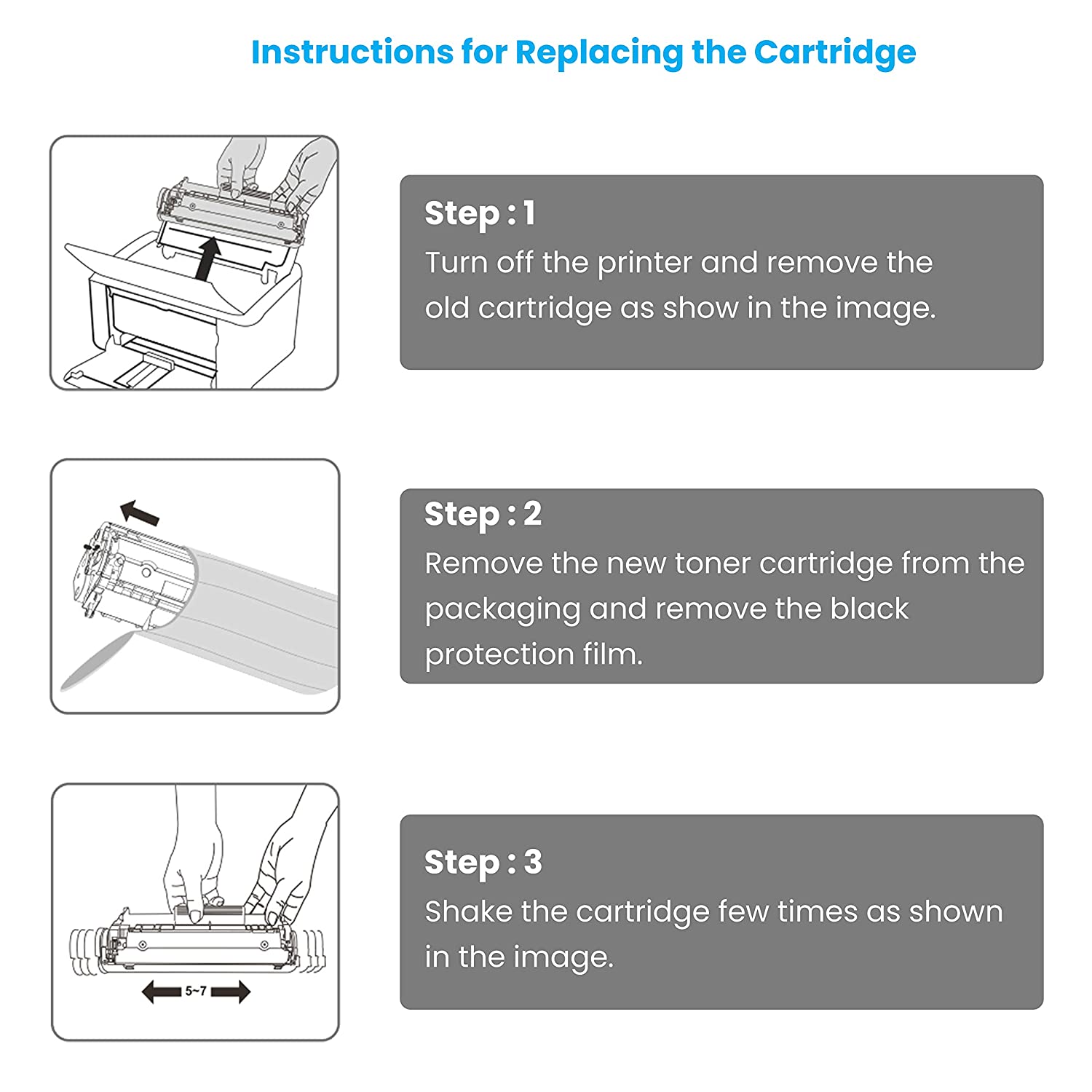
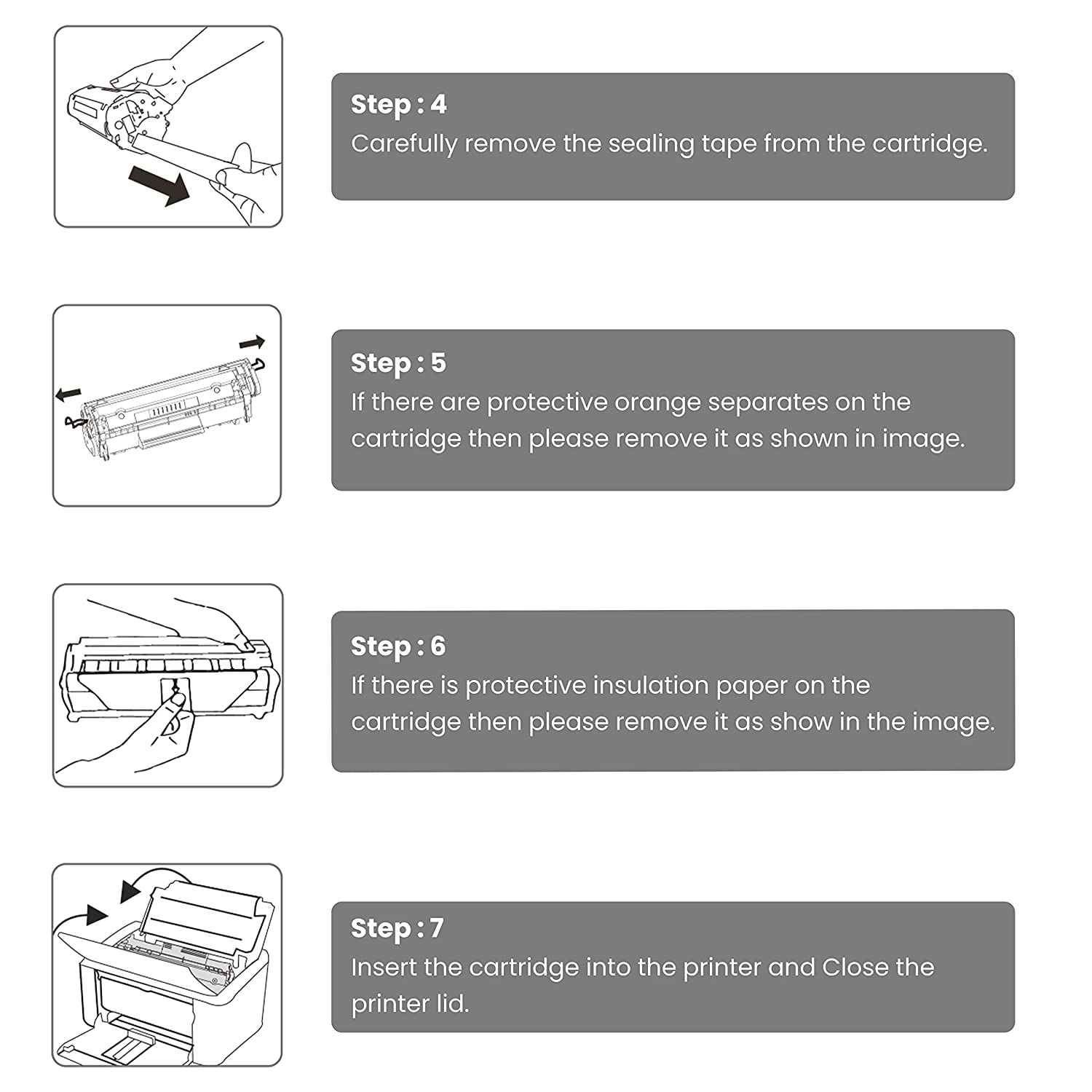
Reviews
There are no reviews yet